QUICKSCOPE BOT DOCUMENTATION
QUICKSCOPE (@QSTrendbot) IS A TELEGRAM BOT THAT AUTOMATES SMALL, REPEATED "BUMPS" INTO Flaunch-LAUNCHED TOKENS ON THE BASE CHAIN.
SETUP & WALLET
- 1
Install Telegram and find the bot (by its @username).
- 2
Send
/startto the bot:- If you're new, it generates an Ethereum wallet for you (on Base, chainId 8453) and stores it securely.
- If you've used it before, it fetches your existing wallet.
- Replies with your wallet address and current ETH balance.
AVAILABLE COMMANDS
| COMMAND | DESCRIPTION |
|---|---|
| /start | Initialize or retrieve your wallet & balance. |
| /balance | Show your wallet's on-chain ETH balance. |
| /bump | Start a continuous bump on a Flaunch token. |
| /cancel | Gracefully stop an ongoing /bump operation. |
| /key | Reveal your private key for 15 seconds (auto-deleted). |
| /help | Display the command menu. |
EXECUTING A BUMP
- 1
Send
/bump. - 2
The bot prompts you to paste the Flaunch token contract address (must be a token deployed via Flaunch).
- 3
The bot responds:
- 4
What happens under the hood (repeats every 3 seconds until cancelled):
- Generates N temporary sub-accounts (default NUM_ACCOUNTS = 5).
- Funds each with a tiny ETH amount (DISTRIBUTION_AMOUNT = 0.00001 ETH).
- From each, swaps a small amount (BUY_AMOUNT = 0.000000001 ETH) into your target token via Flaunch's router.
- Reports each batch's tx hashes back in chat.
- 5
To stop: send
/cancel. - 6
The bot finishes the current batch, then sends a summary.
VIEWING YOUR PRIVATE KEY
- 1
Send
/key - 2
The bot posts your private key:
0x1234...5678 (example)
- 3
After 15 seconds the message is automatically deleted.
SECURITY & ENCRYPTION
Security is our top priority. We implement industry-standard encryption and key management practices to ensure your private keys and transactions remain secure:
KEY USAGE FLOW
When you request to use your private key for transactions, we employ a secure multi-step process:
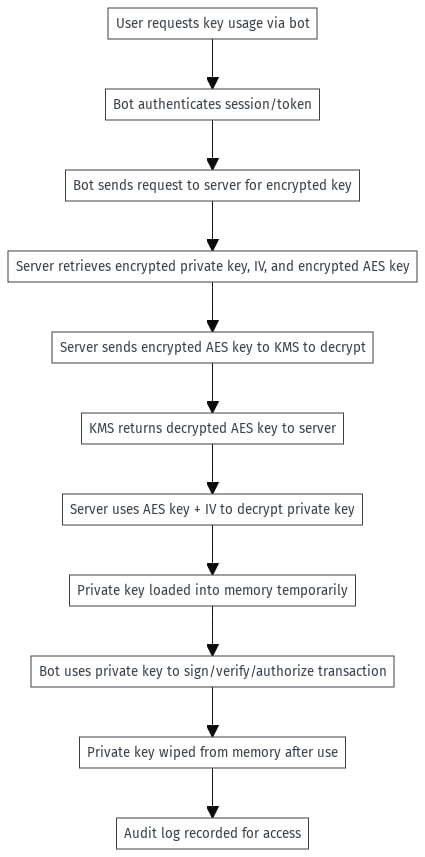
- Your private key is never stored in plaintext
- Keys are only decrypted temporarily in secure memory
- Automatic key wiping after each operation
- All key usage is logged for security auditing
ENCRYPTION PROCESS
We use industry-standard AES-256-GCM encryption with secure key management:
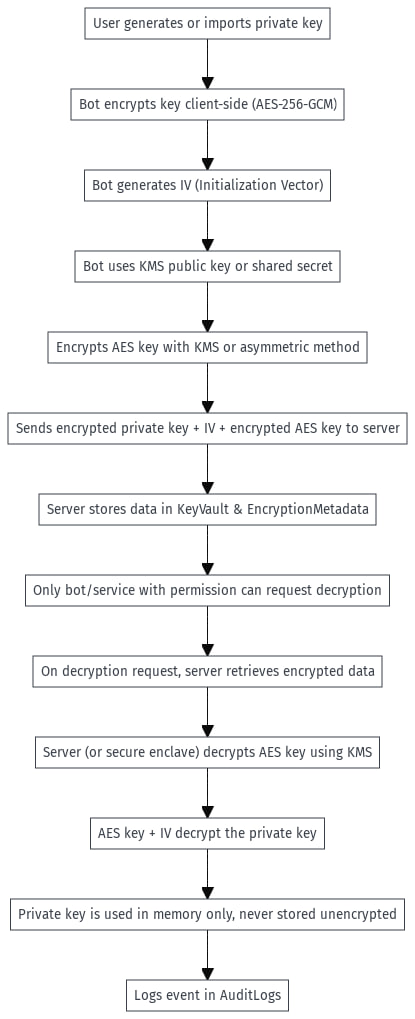
- Client-side encryption of private keys
- Secure key management system (KMS) integration
- Unique encryption keys and IVs per wallet
- Multi-layered encryption approach
SECURE DATA STORAGE
Our database schema is designed with security and auditability in mind:
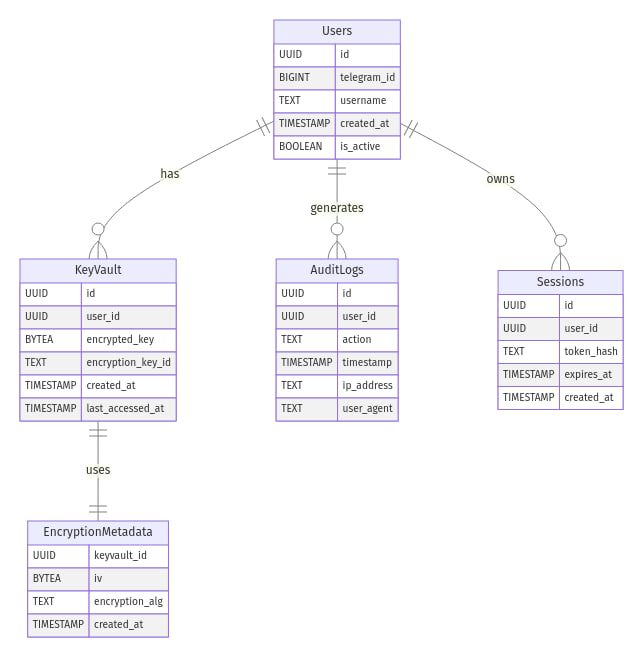
- Encrypted keys stored separately from metadata
- Comprehensive audit logging system
- Strict access controls and user sessions
- No plaintext sensitive data storage
TIPS & CAVEATS
Only one /bump can run per user at a time.
All transactions occur on Base (chainId = 8453).
Make sure you have enough ETH in your main wallet to cover repeated distribution + swap gas costs.
Interrupting via /cancel is safe — it stops after the current batch.
Use /balance anytime to check your on-chain ETH.
This bot only supports tokens launched through Flaunch.
QUICK ACCESS
Scan this QR code with your mobile device to instantly access the QuickScope Bot on Telegram:
QUICKSCOPE BOT
@QSTrendbot